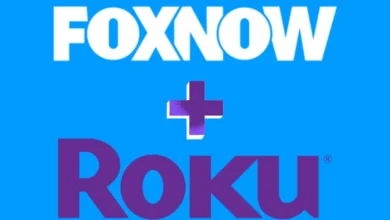With thousands of titles, GameFly is a well-known video game and movie rental service. This service provides its users with a wealth of capabilities and is compatible with a wide range of devices, including PS4, PS3, Xbox One, Wii, Wii U, PS Vita, and more. They will receive a 30-day free trial for GameFly as new customers. Subscription plans must be purchased after the free trial. You can cancel your subscription plan at any time if you’re not happy with it.
Subscription Plans and Pricing of GameFly
| SUBSCRIPTION PLAN | PRICING |
| One game or movie simultaneously for new members | $9/month + tax |
| Two games or movies simultaneously for new members | $14/month + tax |
| 1-Disc Plan (one game and movie) | $15.95/month +tax |
| 2-Disc Plan (two games and movies) | $22.95/month +tax |
| 3-Disc Plan (three games and movies) | $29.95/month +tax |
| 4-Disc Plan (four games and movies) | $36.95/month +tax |
How to Get GameFly Free Trial for 30-Days
- You must register for an account to receive a free trial. To do this, use your device’s browser to go to the GameFly website.
- Then, on the homepage, tap the Start Your Free Trial option.
- Select the GameFly plan you want to test out.
- In the designated column, enter your payment information and any other necessary details.
- Choose the games you want to try out for free on GameFly.
- Finally, you can take advantage of the free trial period to play your favourite games.