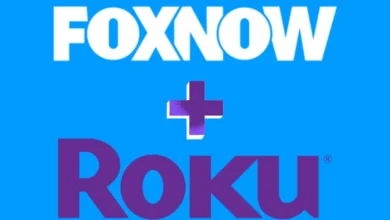how to
How to Add Promotion on LinkedIn Profile [Web & App]
You can create a profile and perform job searches on LinkedIn, which is a distinctive platform. In addition, LinkedIn gives users access to learning opportunities and expertise-expanding courses. On the LinkedIn network, professionals can highlight their experience by adding career history to the job area. You may also let your followers know about the promotion by adding it to your LinkedIn profile.
How to Add Promotion on LinkedIn Profile
Adding Promotion on LinkedIn Profile [Web]
- Open a new tab on your browser, go to Linkedin, and sign in using your credentials.
- To view your profile, click Me in the top right corner.
- Next, click the + or Pencil icon in the Experience area by scrolling down.
- Make the desired changes in the Edit experience section, then click Save. Toggle the Notify Network on if you wish to inform your connections about your promotion.
Adding Promotion on LinkedIn Profile [App]
- Open the LinkedIn application on your mobile device (Android or iOS).
- Click View profile by tapping your profile image in the top left corner.
- Scroll down to the Experience area of your profile and click the + or pencil icon.
- Click Save after making your changes. Toggle the Notify Network switch to the on position to let your connections know about your promotion.
![How to Add Promotion on LinkedIn Profile [Web & App] How to Add Promotion on LinkedIn Profile [Web & App]](https://blogger.googleusercontent.com/img/b/R29vZ2xl/AVvXsEgblbvGe18FxekoWHrCnWEtVolYXLr6GB-gMH5rzdJXSK8S6h0CFa0tucZqiSTzeeApDLGKdWLQX7t-1xXhhkJyWGWjacXIeFZPd5CF8tPDTShAMuoR4bp2rXumT33zKH2a3Xzt5C1zey8GmHTJaHvp-pD3pGSt3AQ3UWllnfxg1xXRn4m8tY2t1r6_/s16000/how-to-add-promotion-on-linkedin6-removebg-preview.png)