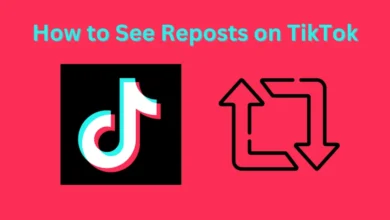How to Set Custom Charging Animation on iPhone
Apple is introducing ever-increasing customisation, which will grab users’ attention. The Charging animation is the best of those changes. When you include the charging animation, people will be more willing to plug their phones in to watch the animation as they charge. In a similar manner, your phone’s battery will likewise be full and display a distinctive animation. Setting charging animation is the ideal solution if you’re bored and want to try something different and cool. You must read this post if you wish to set a custom charging animation. Learn How to Set Custom Charging Animation on iPhone from this article.
Select an Appropriate Animation
- Battery Animation
- Sounds and Effects of Charging
- Increasing Sound
How to Set Custom Charging Animation on iPhone
- Launch the Shortcuts app first, and then select Automation from the bottom screen side.
- Select Charger by clicking Create Personal Automation and then scrolling down.
- You have two choices. Just choose Is Connected and then hit the Next button on the top side.
- Click Next once more.
- After clicking on Done, turn the Ask Before Running toggle off.
- Click the When iPhone is Connected to Power option next.
- then from the Do section, choose No Action.
- After selecting Add Action, tap on Scripting.
- You can select the Open App button here.
- After selecting any for charging animation, click on Choose.
- Finally, tap on Done after clicking Edit Animation in the top left corner.
Final Words
How to Set Custom Charging Animation on iPhone was the main topic. I sincerely hope that adding an animated charging interface will be made much easier by this essay. You will learn something valuable from this essay. This detailed tutorial showed you how to set up personalised charging animation. Additionally, this is the best location for you to quickly find a solution to your issue. I hope that after doing these actions, you won’t encounter any issues. If you have encountered any issues or have any recommendations, please let us know.