How to Make a QR Code on iPhone, iPad, and Mac?
You can find instructions on How to Create a QR Code on an iPhone, iPad, and Mac in this article. Quick response codes (QR codes) are a type of two-dimensional bar code that are used to provide quick access to internet content using a mobile device’s camera, such as an iPad. Many Android and iOS camera apps include QR code scanning. Web URLs are the most common content to be stored in QR codes. They can nevertheless store arbitrary data, such text or pictures. You should read this article if you wish to create a QR code for quick access to phone numbers, URLs, or other information. So let’s get started without further ado.
Use Google Chrome to Make QR Codes on iPhone and Mac
- On your Mac or iPhone, you must first launch the Chrome browser.
- Now navigate to a web page.
- Next, select Create a QR Code by tapping the Share symbol.
- You can store that QR code or share it with someone else by clicking the Share button.
- on the Mac. Choose Download, then share it with anybody you like.
Make a QR Code on iPhone or Mac Using Shortcuts App
- Launch the device’s Shortcuts app.
- To create a shortcut, click the Plus button in the upper right corner, give it a name, and choose an icon.
- Go to the search section now, type “ask for input,” and then click it.
- then select Generate QR Code after doing a search for QR.
- Additionally, look up Share and then choose it.
- A QR code is now prepared for use in the future. Start Siri now and say QR Code Generator to generate a QR code.
Final Words
Everything centred on How to Create a QR Code on an iPhone, iPad, and Mac. I really hope this tutorial helped you make a QR code. You will learn something valuable from this essay. This was a step-by-step explanation of the topic you were looking for. Additionally, this is the best location for you to quickly find a solution to your issue. I hope that after doing these actions, you won’t encounter any issues. However, if you ran across any issues or have any recommendations, please remark.


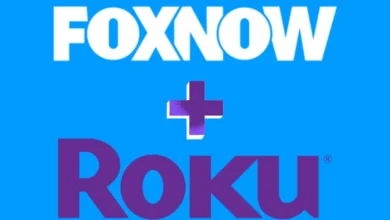


Nice post